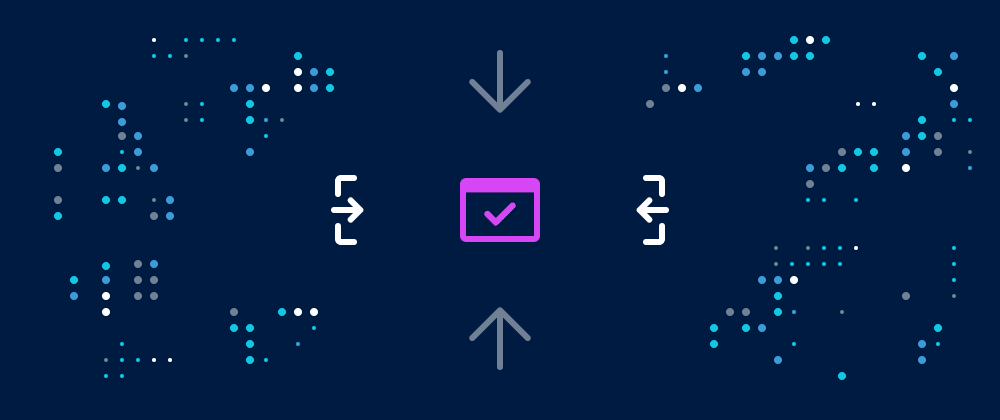How to Choose the Best Host for Your GitHub Blog
If you're a developer, you know that GitHub is the go-to platform for version control and code collaboration. These features also mean GitHub can be an excellent platform for storing your blog files. And, if you choose the right host for your blog, deploying new blog posts can be as simple as committing your changes.
In this article, we'll discuss the benefits of storing your blog files as a GitHub Repository and how to select the best host for your GitHub blog.
The Benefits of Storing Your Blog Files as a GitHub Repository
GitHub offers several features that make it ideal for bloggers:
- Faster Page Speed and Less Server Load. Unlike a blog created with a CMS such as WordPress, blog content is stored on GitHub in a series of files, rather than a database. There's no need to connect to a database to display your blog's content to readers. This translates into faster page speed with less load on the server.
- Automatic Version Control. Storing your blog files with GitHub provides automatic version control. This means you can always go back and view previous versions of your blog. You'll also have a complete record of any changes along with who made them.
- Easy Collaboration. If multiple people contribute to your blog, using GitHub makes it easier to manage contributions and edits. New content can be deployed to a staging environment for review and then integrated into the live version.
- Multiple Template and Plug-In Options. Because GitHub is a widely used platform, there is a good chance that someone else has already created a theme or plugin that you can use for your blog.
Options for Hosting Your GitHub Blog
Once you've created your GitHub blog, you'll need to find a host to serve your blog content out to the Internet. You have a few options for hosting your GitHub blog, depending on your needs.
- Self-Hosting. Many developers host their blogs on their own servers. If you are already running a private web server, or if you want more control than you have using a hosting service, you may choose to self-host your blog. There are a variety of tools you can use to help automate your blog's workflow.
- GitHub Pages. GitHub offers a free hosting solution called GitHub Pages. GitHub Pages works with Jekyll, a popular static site generator. Your blog content is automatically deployed to GitHub Pages whenever you push your changes to your GitHub repository. GitHub Pages is an excellent solution for a small blog, but you may run into limitations as you grow.
- Shared Hosting with GitHub Support. Deploy Now from allows you to deploy static sites and PHP apps directly via GitHub. Your blog is stored on IONOS reliable shared hosting infrastructure in Europe and North America.
How to Choose a Hosting Solution for Your GitHub Blog
Choosing the right host for your GitHub Blog depends on your needs and plans for your blog. This chart can help you decide which hosting solution is right for your blog.
| FEATURES | SELF-HOSTED | GITHUB PAGES | DEPLOY NOW |
| Pricing | $$$ | FREE (with restrictions) 1 | $4.00/Month |
| Total Control of Environment | ✓ | ||
| HTTPS Support | ✓ | ✓ | ✓ |
| Custom Domain Support | ✓ | ✓ | |
| Automatic Deployment | ✓ | ✓ | |
| Auto Deploy to Staging Environment | ✓ | ||
| Automatic Deployment from Static Site Generator | Jekyll 2 | Jekyll, Hugo, Gatsby, Gridsome, Docusaurus, Vuepress, Vitepress, NuxtJS (static), NextJS (static), Hexo, Metalsmith, 11ty, UmiJS, Astro, Scully, ElderJS, Middleman, Nanoc, Pelican, mkdocs, Jigsaw, Sculpin | |
| Private Repository Support | With Upgraded Plan 3 | ✓ | |
| Deploy One Branch to Multiple Environments | ✓ | ||
| Auto Deploy Dynamic PHP Environments | ✓ | ||
| Database Support | Manual Configuration | Maria DB | ✓ |
| Available Storage | Subject to Hardware Constraints | 1 GB | 10 GB |
| Bandwidth Support | Subject to Hardware Constraints | approx 100 GB/month | Unmetered |
| 1 GitHub Pages cannot be used for online business, e-commerce site, or commercial purposes. 2 Must manually create GitHub Actions to deploy with other static site generators. 3 Support for Private Repositories only available with GitHub Pro, GitHub Team, or GitHub Enterprise |
|||
Deploy Now: The Hosting Solution That Automates Deploying Directly from GitHub
IONOS’ Deploy Now analyzes your files and automatically builds a customizable workflow to automate deploying your blog to IONOS’ secure and reliable hosting platform. With Deploy Now, you can automatically deploy your blog updates each time you create a post or make a change to your blog.
Get started today by learning more about Deploy Now or creating a sample project.