Multi deployments
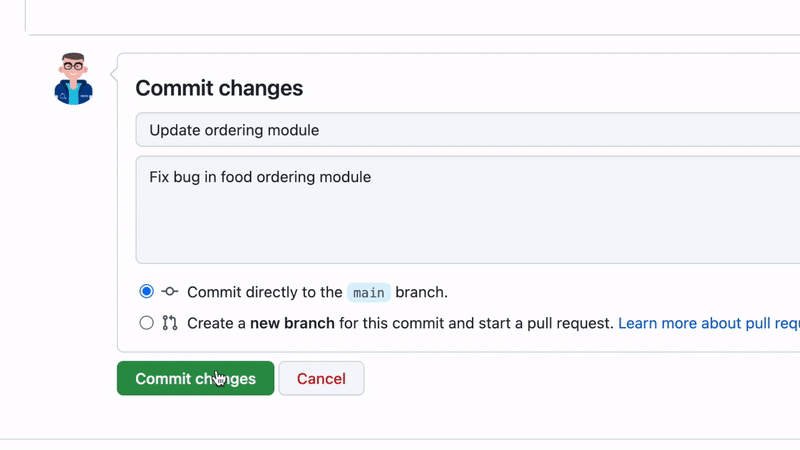
Concept
Multi deployments allow you to deploy your productive branch to multiple production deployments after one, centralized build. This allows you to deploy many instances of a web service efficiently. The instances might differ in their persistent data in filespace or database.
Tip
Multi Deployments are only available for projects running under the v2 workflow. Projects created under v1 need to be switched to v2 manually e.g. by re-creating them. We will also provide a way to open a pull request in your repository which tries to do the migration automatically.
Domains
By default, each production deployment goes live under a preview URL. All preview URLs can be connected to custom domains and get automatically SSL-secured.
Production data
Each production deployment receives its own filespace and database, meaning their productive data can differ. Files that need to be kept persistent on the server can be defined in config.yaml under .deploy-now/[project-name].
Setup
Simply set up a Deploy Now project as usual and add additional production deployments on the project detail page. Each production deployment requires one Deploy Now project package. Multi deployments can be created for starter projects, static projects and php projects, using only project packages of the same type. The number of the available staging deployments adds up based on the number of production deployments created.
Example use case
Read how Cobra CRM uses Multi Deployments at scale in our blog post.