Tutorial: Automated Lighthouse tests with GitHub Actions
Are you working on a web project in GitHub and want to know the Lighthouse KPIs of your project after each git push? Here's how.
Our goal is to make your Lighthouse results look like this:
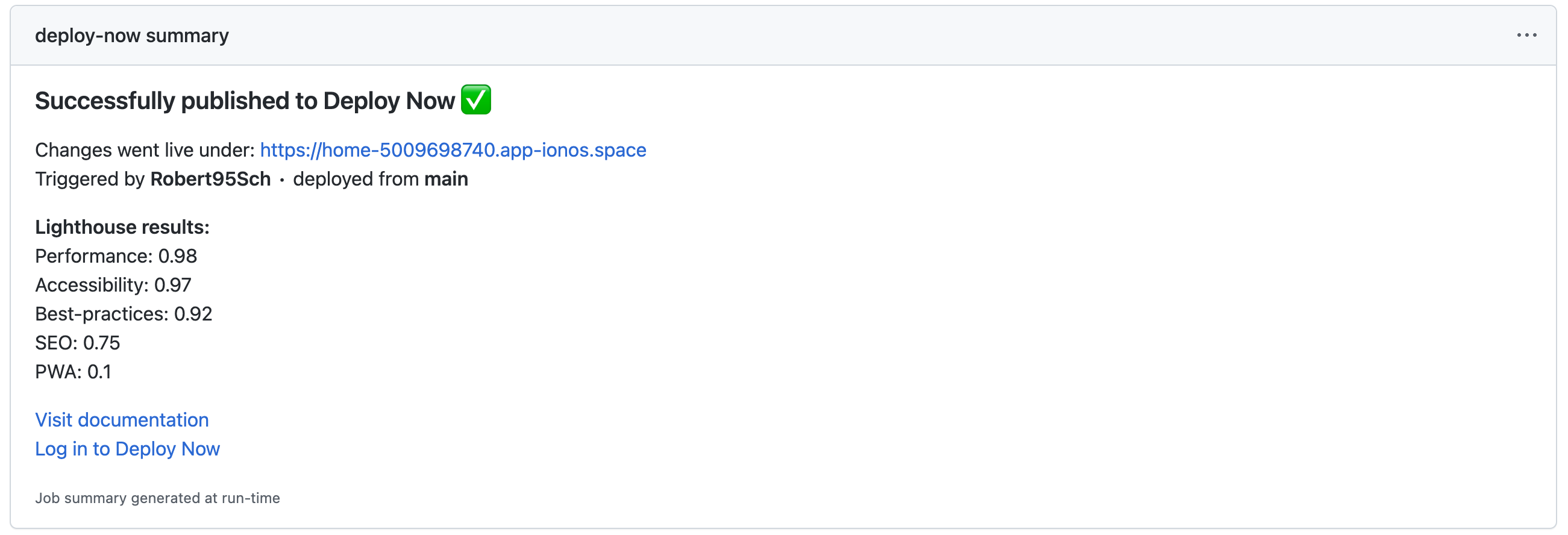
1. Use GitHub Actions to build your code
We would like to calculate Lighthouse KPIs from a website that is actually being built and deployed. GitHub Actions[https://github.com/features/actions] is a nice vehicle to execute these steps right on git push.
Let's take this repo as an example. The project contains a small Vuepress demo site.
The .github/workflows folder contains a .yaml that describes the GitHub Actions workflow. Let's go through this file.
Make sure that your workflow is triggered on Git Push by starting the document with
on:
- pushThen install the dependencies that you need for your build on the GitHub Actions VM and execute your build steps
- name: Setup Node
if: ${{ steps.project.outputs.deployment-enabled == 'true' }}
uses: actions/setup-node@v4
with:
node-version: v16.x
- name: Build Node assets
if: ${{ steps.project.outputs.deployment-enabled == 'true' }}
run: |
npm ci
npm run build2. Deploy it somewhere and store the URL
The next step is to deploy your build results somewhere. In my example project, I use IONOS Deploy Now as the deployment target. Side note: Deploy Now not only provides you with infrastructure, but also helps you setting up your build. This is especially helpful if you are unfamiliar with GitHub Actions syntax.
If you are using Deploy Now, the Deploy to IONOS step of the workflow will, as it says, deploy your website to IONOS servers and provide a URL.
3. Run the Lighthouse test
Let's use this awesome GitHub Action to run the Lighthouse test by adding this to your workflow.
- name: Audit URL using Lighthouse
uses: treosh/lighthouse-ci-action@v9
id: lighthouse
with:
urls: |
https://example.com/
temporaryPublicStorage: true # upload lighthouse report to the temporary storageIf you are using Deploy Now, you can replace https://example.com/ by ${{ steps.project.outputs.site-url }} to refer to the URL your website was deployed to.
4. Generate a pretty output
GitHub recently announced a nice feature called Job Summaries. They allow you to generate a visual status report in the GitHub UI right after each workflow execution.
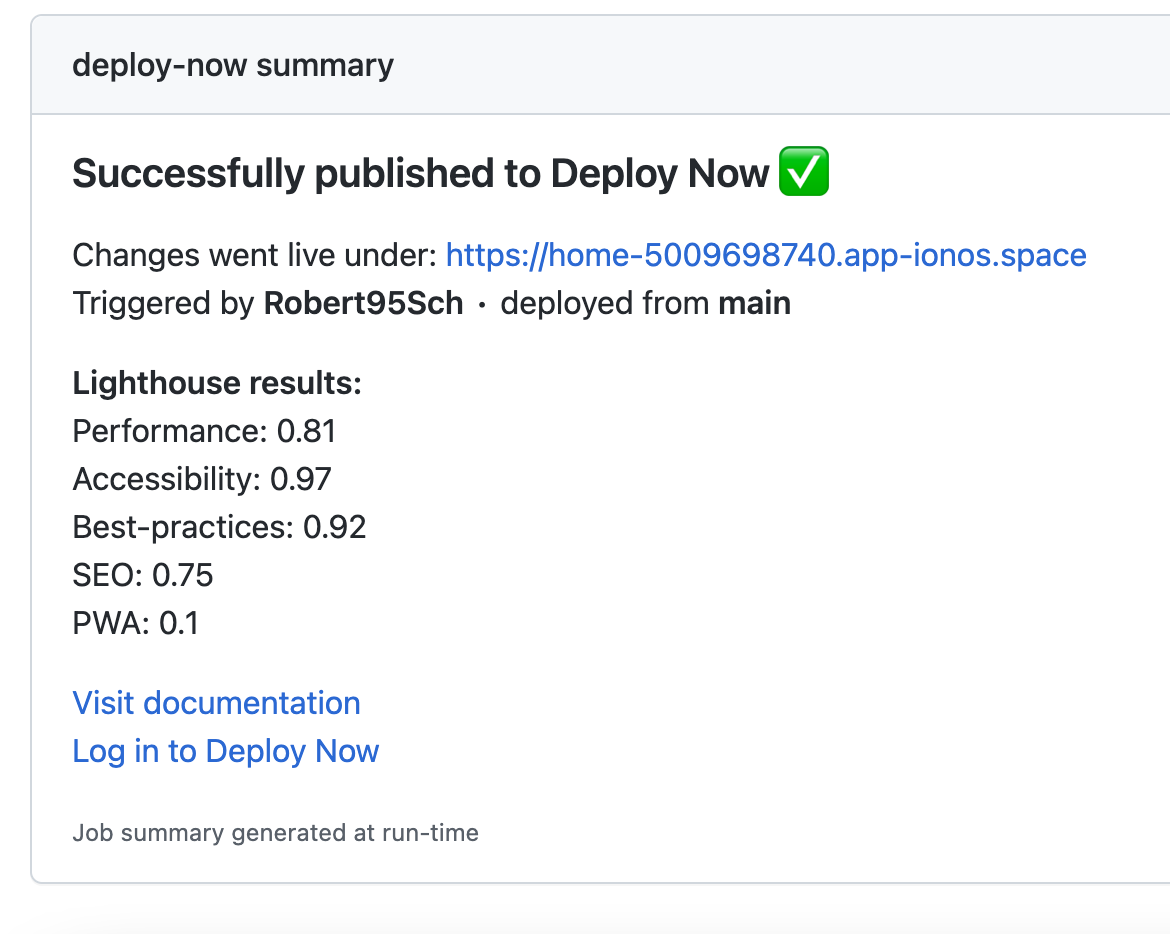
As you can see in the image above, I've decorated it with some additional information. The key point is to insert the correct reference to the different KPIs, e.g. ${{ fromJSON(steps.lighthouse.outputs.manifest)[0].summary.performance }} to be able to print them.
- name: Job successful feedback
if: ${{ success() }}
run: |
echo '### Successfully published to Deploy Now :white_check_mark:' >> $GITHUB_STEP_SUMMARY
echo "Changes went live under: ${{ steps.project.outputs.site-url }}" >> $GITHUB_STEP_SUMMARY
echo "Triggered by **${{ github.actor }}** ∙ deployed from **${{ github.ref_name }}**" >> $GITHUB_STEP_SUMMARY
echo ' ' >> $GITHUB_STEP_SUMMARY
echo "**Lighthouse results:**" >> $GITHUB_STEP_SUMMARY
echo "Performance: ${{ fromJSON(steps.lighthouse.outputs.manifest)[0].summary.performance }}" >> $GITHUB_STEP_SUMMARY
echo "Accessibility: ${{ fromJSON(steps.lighthouse.outputs.manifest)[0].summary.accessibility }}" >> $GITHUB_STEP_SUMMARY
echo "Best-practices: ${{ fromJSON(steps.lighthouse.outputs.manifest)[0].summary.best-practices }}" >> $GITHUB_STEP_SUMMARY
echo "SEO: ${{ fromJSON(steps.lighthouse.outputs.manifest)[0].summary.seo }}" >> $GITHUB_STEP_SUMMARY
echo "PWA: ${{ fromJSON(steps.lighthouse.outputs.manifest)[0].summary.pwa }}" >> $GITHUB_STEP_SUMMARY
echo ' ' >> $GITHUB_STEP_SUMMARY
echo "[Visit documentation](https://docs.ionos.space/)" >> $GITHUB_STEP_SUMMARY
echo "[Log in to Deploy Now](https://ionos.space/)" >> $GITHUB_STEP_SUMMARYOf course, your Lighthouse tests only make sense if your build and deployment were successful. You might want to add a little status report in case your deployment was not successful:
- name: Job failed feedback
if: ${{ failure() }}
run: |
echo '### Publishing to Deploy Now was not successful :cross:' >> $GITHUB_STEP_SUMMARY
echo "Unfortunately, the deployment failed." >> $GITHUB_STEP_SUMMARY
echo "Find help to debug this [here](https://docs.ionos.space/)." >> $GITHUB_STEP_SUMMARYAnd that's already it! Enjoy pushing to your repo and check your Lighthouse KPIs after each deployment. And if you like, pay Deploy Now a visit.
What about you? Does this implementation make sense to you?
